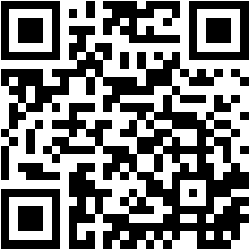Option 1: SnapByte Recorder
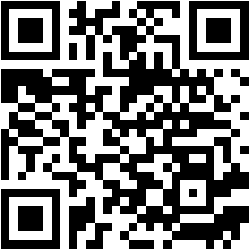
Best Quality
Step 1: Open this link using a browser such as Chrome or Edge. On the page, it will ask you if you want to use your camera, mic, or screen recording (if on a computer).
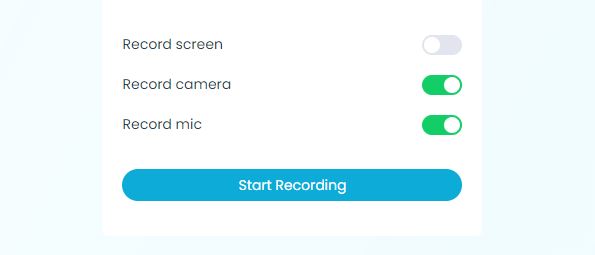
Step 2: Next a pop up will ask for your permission to access your camera/ mic. Click Yes.
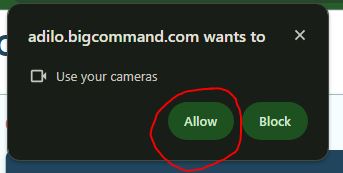
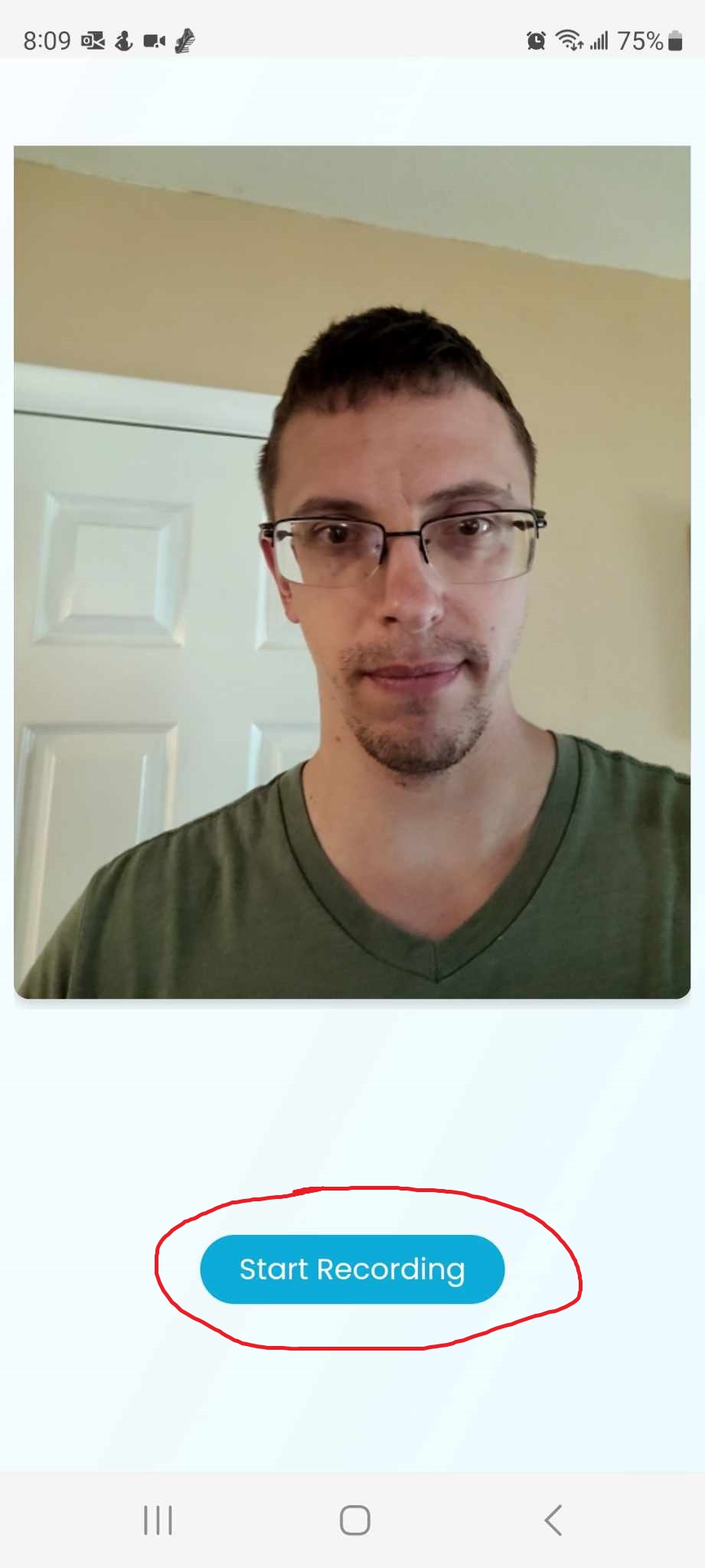
Step 3: Record your video, then it will take you to a review page where you can trim, edit, and re-record.
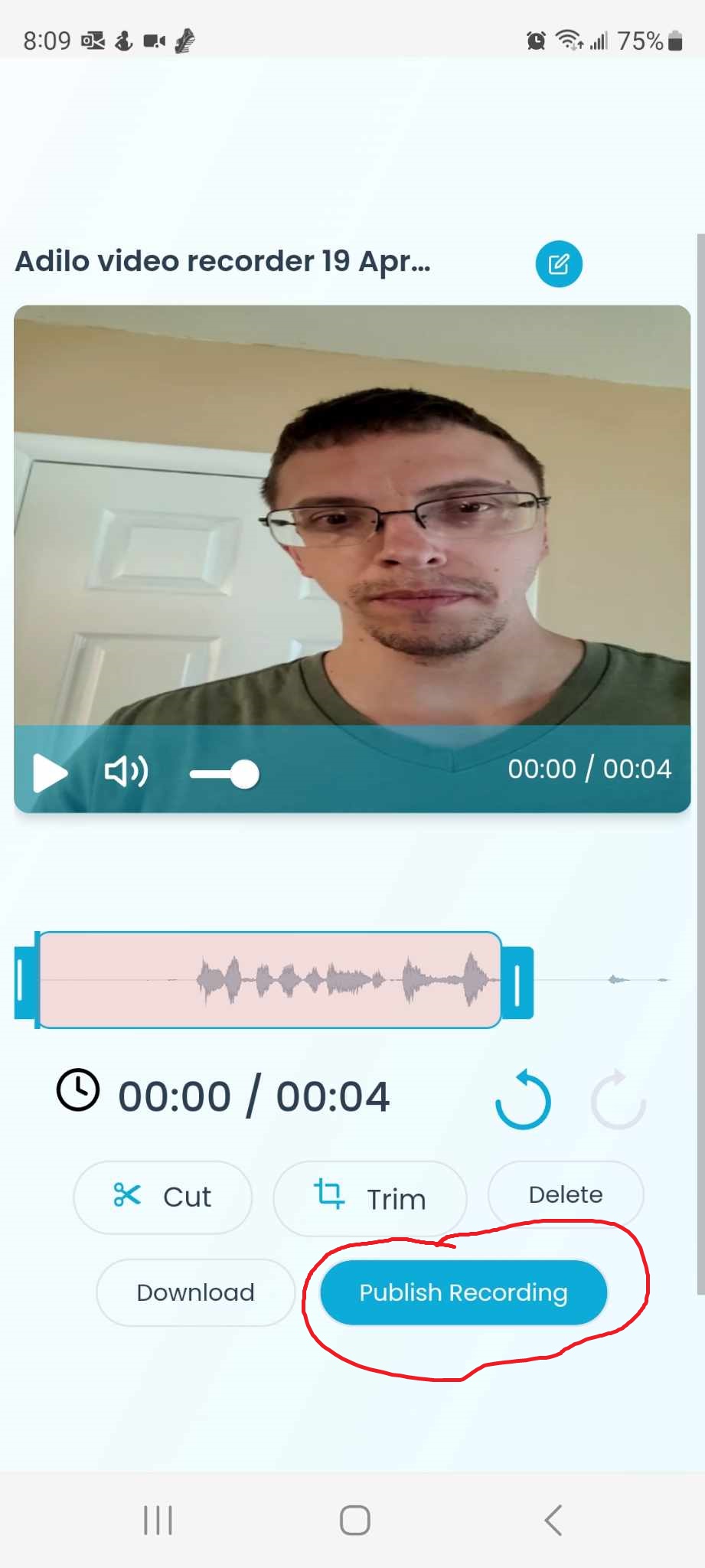
Step 4: You must click publish (at the bottom of the page) to submit the video. It will also ask for your name and email.